True to its name, VPNSecure has a great reputation for its robust security features. With users also reporting high speeds close to those of leading providers, VPNSecure seems to have it all— or does it?
Launched in 2010, VPNSecure is an Australian VPN provider with a strong focus on security. From fully customizable encryption to an internet kill switch and a virtually leak-proof DNS, VPNSecure has earned its place as one of the most secure virtual private networks on the market. But how do its other features hold up?
In this extensive VPNSecure review, we’ll explore every feature and see how they compare to some of the most popular VPNs on the market. Read on to learn more.
Key features
| Feature | ||
| Jurisdiction | Australia | |
| Logging | No | |
| Simultaneous Connections | 5 | |
| Data/Usage Limits | No | |
| OS Compatibility | Windows, macOS, Linux, iOS, Android, Routers | |
| Encryption | AES-256 (Customizable) | |
| Netflix | No | |
| Ad Blocking | Yes | |
Located in Australia, VPNSecure offers users up to five simultaneous connections with no bandwidth, usage, or torrenting limits. Though Australia’s collaboration with the “Five Eyes” surveillance network makes it an unsafe jurisdiction, VPNSecure’s strict no-logging policy is enough to safeguard important user data.
However, the most notable key feature of VPNSecure is its robust and highly customizable security options.
Featuring AES 256-bit encryption as a default, users enjoy military-grade security. Users also have the option to choose a VPN protocol, encryption methods, and other aspects of their security. Uncommon in other leading VPNs, this level of customizability allows users to balance security and performance to their liking.
The one major downside of VPNSecure is its limited server network. With far fewer servers than most leading providers, VPNSecure offers considerably slower speeds and limited ability to unblock restricted content.
Despite these drawbacks, VPNSecure is still top-notch regarding security. As a result, it’s still a great solution for users who want to secure their privacy but don’t need to bypass content blocks and restrictions.
Unblocking features
| Streaming Service / Website | ||
| Netflix | No | |
| Hulu | No | |
| Amazon Prime Video | No | |
| Disney+ | No | |
| BBC iPlayer | No | |
| Channel 4 | No | |
| Sky Go | No | |
| ITV | No | |
| Great Firewall of China | Sometimes | |
Unfortunately, VPNSecure isn’t a great choice for unblocking Netflix and other content.
Since most streaming services limit access based on VPN client location, a VPN service can only unblock content when it has server locations in the desired country. As a result, VPN providers can only provide reliable unblocking if they have enough servers to vary client locations as much as possible.
With its very small VPN network, VPNSecure simply doesn’t have the number or variety of servers necessary to reliably sneak past content blocks. As a result, VPNSecure is unable to unblock Netflix, Hulu, Amazon Prime Video, and most other major streaming services.
Servers and performance
| Performance Factor | ||
| Servers | 100 | |
| Countries | 48 | |
| Average Speeds | Varies by location | |
| Unlimited Bandwidth | Yes | |
VPNSecure offers only 100 servers in 48 countries. While the location variety isn’t bad, 100 servers is a very small number, especially with most leading providers such as ExpressVPN offering server numbers well into the thousands.
Performance also varies by location. With VPNSecure’s servers strategically located around the world, however, it’s possible to achieve very good performance when connecting to a VPN server in a nearby country. To help with this, VPNSecure will recommend countries with the best possible performance depending on the user’s location and current connection speed.
We tested VPNSecure’s speed, connecting to a server near our testing location in the US.
We started off with some great speeds, with download speed reaching 214.09 Mbps and an upload of 11.26 Mbps.
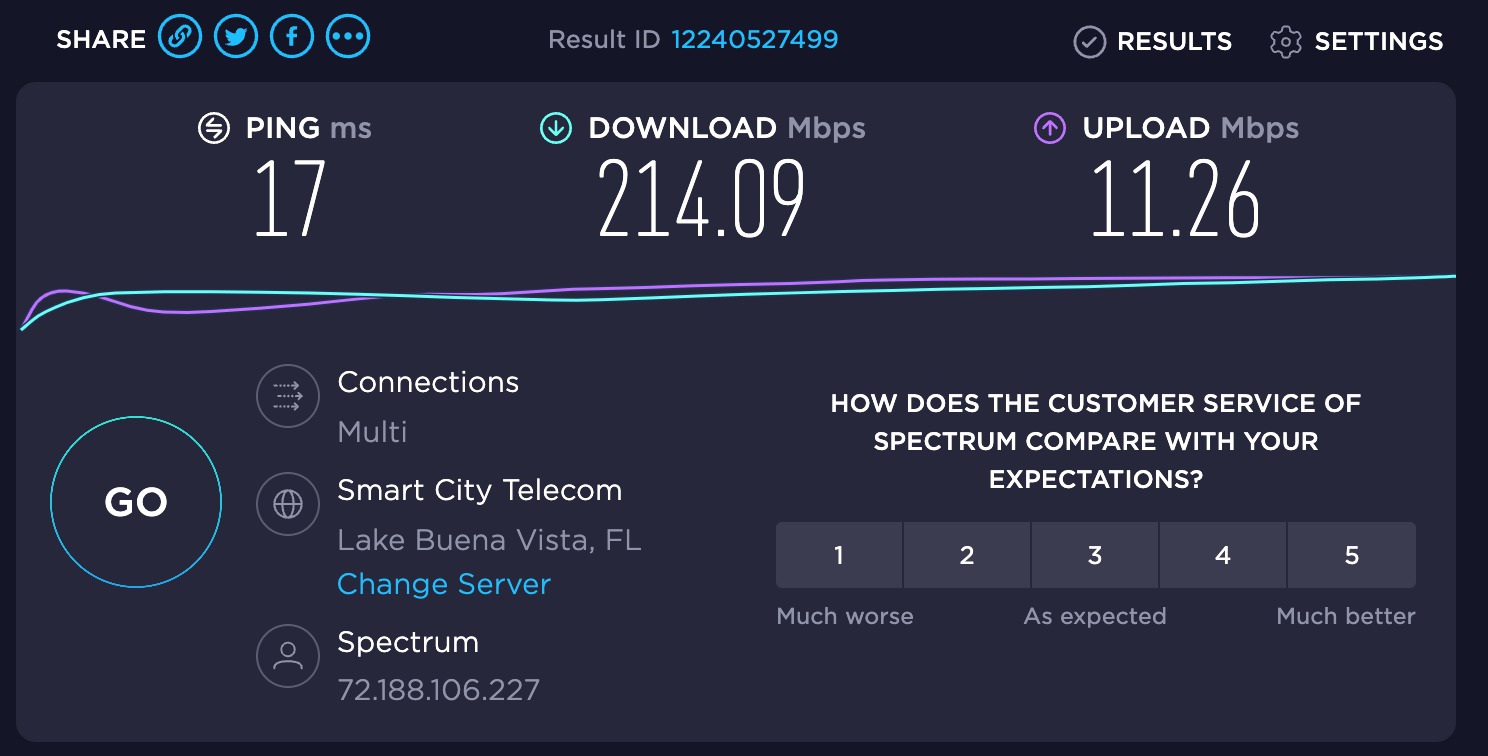
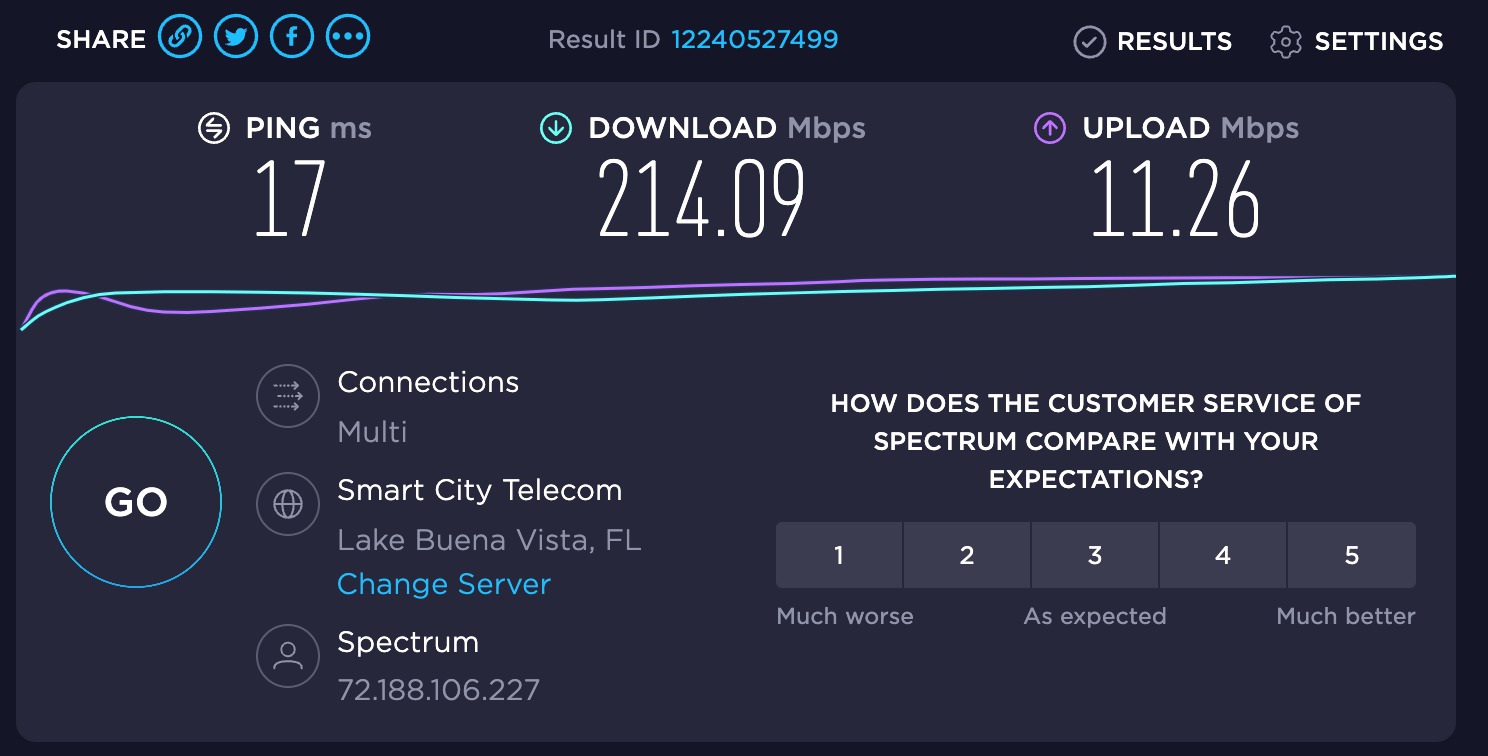
We then connected to VPNSecure’s US East server, which is in Chicago IL.
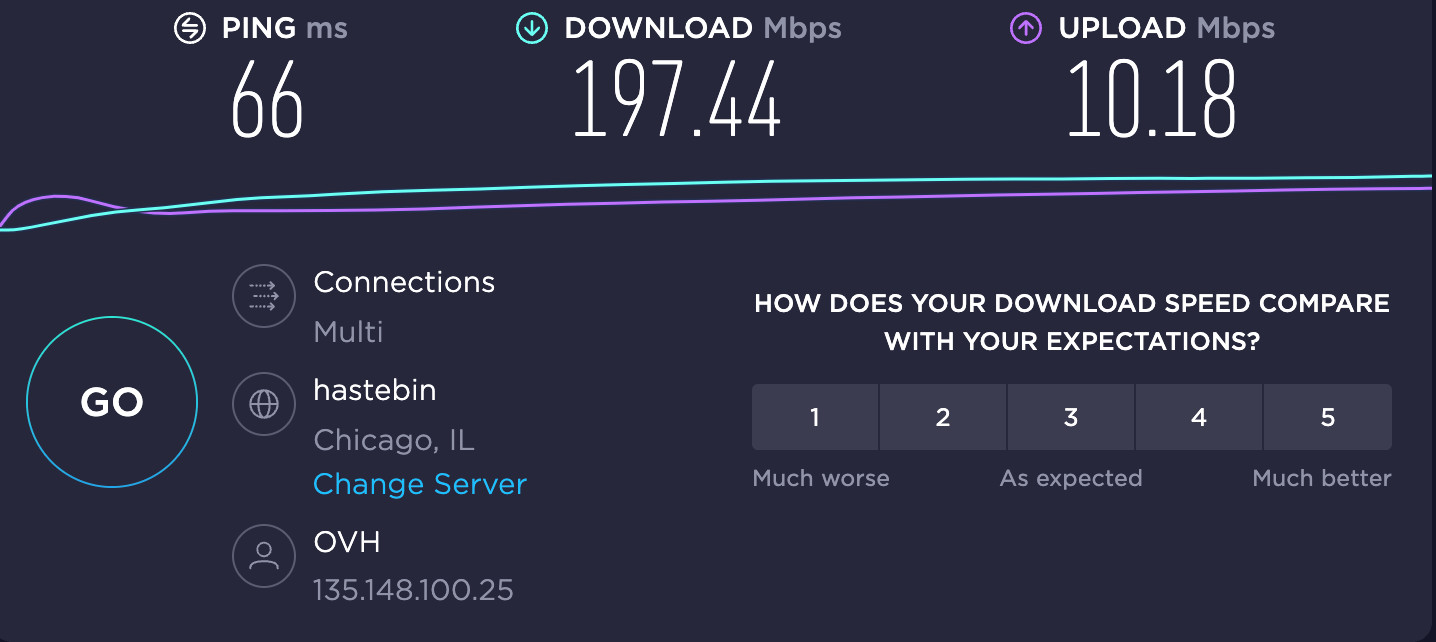
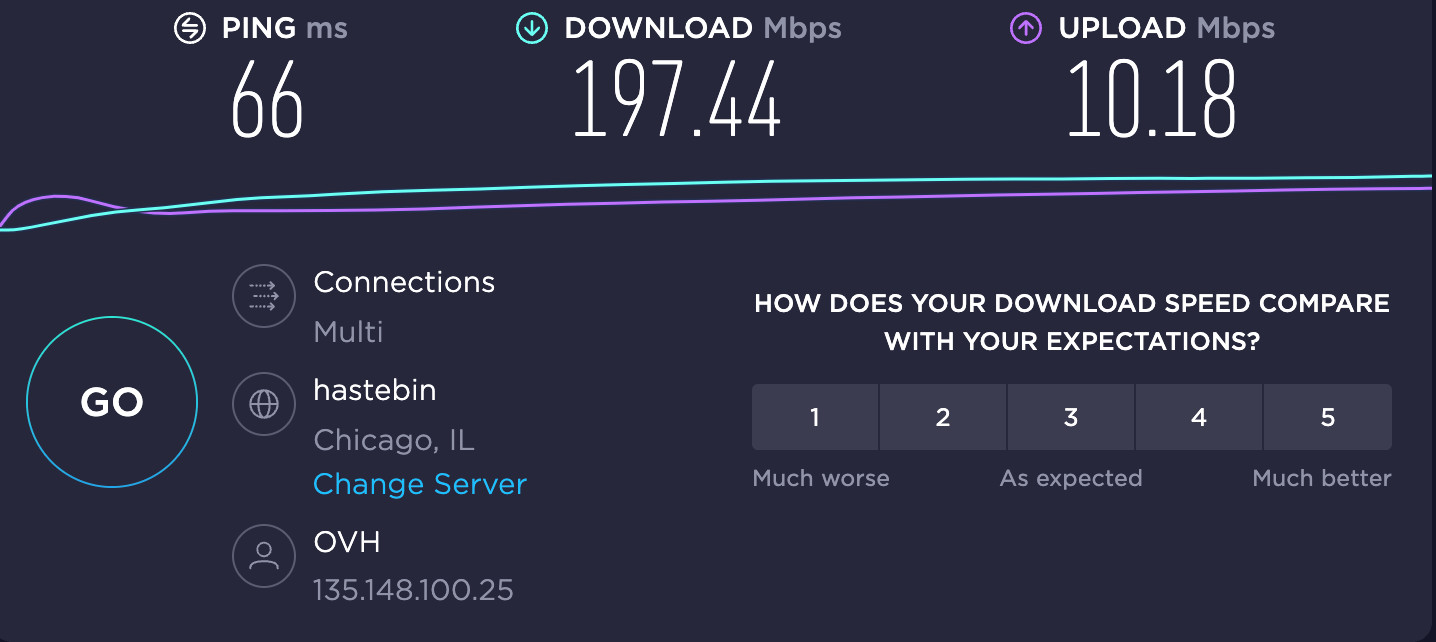
As you can see by the figures above, we saw a very minimal drop of 7.7%. This is exactly what you want to see from a VPN connection. There’s the inevitable drop, but it was so slight that it’s hardly noticeable.
In addition to solid performance, VPNSecure also offers unlimited bandwidth with no usage restrictions. As a result, it’s a great choice for speed and performance if you’re willing to connect to a nearby VPN server.
Security features
| Security Feature | ||
| VPN Protocols | OpenVPN, PPTP, HTTP | |
| Data Encryption | Variable (64-bit cypher to AES-256) | |
| App Security | Yes | |
| DNS | SmartDNS | |
| Internet Kill Switch (IKS) | Yes | |
| Split Tunneling | No | |
| Double VPN | No | |
| Obfuscation | Yes | |
As its name suggests, VPNSecure is a very secure VPN.
With AES 256-bit encryption as the default, VPNSecure provides military-grade security capabilities. However, unlike most VPN providers, users can adjust their encryption method between a simple 64-bit cipher to AES 256. This customization may be useful at times when top-notch security isn’t quite worth the performance loss.
However, most 64-bit ciphers are easy to crack so we honestly can’t tout this encryption option (or anything less than AES 256) as a benefit.
VPNSecure also offers most major VPN protocols, with OpenVPN being the recommended protocol for most users. The SmartDNS feature also removes the risk of a DNS leak, where VPN activity may otherwise become exposed to the user’s internet service provider (ISP) through DNS requests.
Disappointingly, VPNSecure doesn’t offer split tunneling or double VPN.
Without split tunneling, users can’t pick which apps or services use the VPN connection. As a result, all activity gets routed through the VPN connection creating bottlenecks and limiting bandwidth.
A lack of double VPN (or “double hop”) also limits connections to a single VPN server. Often, users may prefer a double VPN to add an extra layer of privacy and security by routing their connections through two VPN servers instead of just one.
By contrast, most top VPNs offer these and other security features as a default. For example, Surfshark offers both split tunneling and a double VPN to maintain strong security without sacrificing performance.
Privacy and torrenting
| Privacy Feature | ||
| Activity Logs | No | |
| Connection Logs | No | |
| DNS Logs | No | |
| Safe Jurisdiction | No | |
| Torrenting Supported | Yes | |
| Dedicated P2P Servers | No | |
| Anonymous Payment | Yes | |
Despite its unsafe jurisdiction, VPNSecure still offers top-notch privacy. But what makes Australia so “unsafe?”
A VPN’s country of jurisdiction is “safe” if it doesn’t have laws that would force a service provider to expose its users’ VPN data and activity. Unfortunately, Australia isn’t one of these countries, and has more than enough power to confiscate any data it wants for legal purposes.
Australia is also part of the “Five Eyes” surveillance network, which shares user logs and other data with the US, UK, Canada, and New Zealand. These countries also share data with other surveillance networks such as the Nine Eyes and Fourteen Eyes, which together consist of most countries in the European Union.
Thankfully, VPNSecure maintains a strict no-log policy to avoid these risks. As a result, even if the government ordered it to hand over user data, there wouldn’t be any user data to hand over.
VPNSecure’s Terms of Service outlines its no-logging policy in greater detail.


While VPNSecure does collect usernames, passwords, and emails, users can still maintain anonymity by using a temporary email address. Combined with a strong privacy policy and anonymous payment options such as Bitcoin, users can easily remain anonymous and safeguard their privacy.


VPNSecure’s anonymity also makes it a great VPN for torrenting. While the provider doesn’t offer dedicated peer-to-peer (P2P) servers, it also doesn’t restrict torrenting as some providers do.
Device compatibility
| Platform / Browser | ||
| OS Compatibility | Windows, macOS, Linux, iOS, Android | |
| IPv6 Support | Yes | |
| Browser Compatibility | Chrome, Firefox | |
| Router Compatibility | Yes (DD-WRT, Tomato, Asus (with WRT), Open-WRT, Synology NAS with DSM 5.x or 6.x, Raspberry PI) | |
VPNSecure is highly compatible with most major operating systems and browsers, offering both desktop and mobile apps. Compatible operating systems include Windows, macOS, Linux, iOS, and Android.
The service provider also offers exceptional compatibility with routers. Though WRT-based routers are the most supported, users can also use VPNSecure on routers based on Tomato, Raspberry PI, and more.
VPNSecure also offers IPv6 and a proxy extension for Chrome and Firefox.
User interface and support
| Interface / Support Feature | ||
| Easy User Interface | Yes | |
| Automatic Setup | Yes | |
| Server Location Selection | Yes | |
| Mobile-Friendly | Yes (iOS and Android) | |
| Live Chat Support | Yes (in-app) | |
| Email Support | Yes (ticket-based) | |
| User Guides and Tutorials | Yes | |
Whether on desktop or mobile, VPNSecure offers a complete range of user support and documentation.
On the website, users can submit an email or support ticket and access a knowledge base complete with updated user guides, tutorials, and troubleshooting options. In the VPN app, users also have access to 24/7 live chat support.
VPNSecure also has a simple interface that allows users to search and choose between different VPN server locations.
Pricing
| Subscription Period | ||
| 1 Month | $9.95/mo | |
| 1 Year | $6.66/mo | |
| 3 Years | $2.99/mo | |
| Free Trial | Yes (30 days) | |
| Money-Back Guarantee | Yes (30-day free trial) | |
VPNSecure offers extremely competitive pricing, with the highest monthly price set at $9.95. Like other providers, longer subscription periods offer progressive discounts, with rates as low as $2.99 per month for a three-year plan.
Users can also try VPNSecure risk-free for 30 days, which is an attractive alternative to more traditional money-back guarantees offering upfront payments. The provider also accepts most major credit cards, as well as PayPal and anonymous payment options like Bitcoin.
Comparing popular alternatives


While VPNSecure is a good VPN service provider, its small server network and poor unblocking ability puts it slightly behind most leading VPNs. Here are just a few examples of what a great VPN is truly capable of.
ExpressVPN
Where VPNSecure offers only 100 servers in 48 countries, ExpressVPN has over 3,000 servers in 94 countries. This vast network allows ExpressVPN to overcome many of VPNSecure’s shortcomings, such as unblocking Netflix and maintaining high server reliability and performance.
ExpressVPN plans start at $12.95 per month, with lower rates available for longer subscriptions. With far more servers and features than VPNSecure, it’s an exceptional value for users who want to unblock content and privately browse at high speeds.
Learn more in our ExpressVPN review.
Try ExpressVPN
NordVPN
Another great VPN provider, NordVPN’s network boasts a whopping 5,500 servers in 64 countries. Such a robust network has made NordVPN the top choice for fast Internet connection speeds and performance, in addition to offering the same great unblocking capabilities as other leading providers.
The starting price of $11.95 per month makes it yet another great premium value, especially given the massive increase in server speed and performance.
Learn more in our NordVPN review.
Try NordVPN
Surfshark
Like the other top providers we’ve reviewed so far, Surfshark also offers an impressive network of 3,200 secure servers in 65 countries. In addition to superior performance and unblocking ability, Surfshark makes up for VPNSecure’s security shortfalls with double VPN and split tunneling features.
Combined with the same basic security features as VPNSecure, Surfshark’s starting price of $12.95 per month is another great deal.
Learn more in our Surfshark review.
Try Surfshark
How good is VPNSecure?
While VPNSecure offers solid privacy and security features, its unblocking ability and server network simply can’t compare to those of leading providers like ExpressVPN, NordVPN, and Surfshark. With truly exceptional performance available at only $1-$2 more, it only makes sense to upgrade and enjoy all the capabilities of a top-notch VPN.
Learn more about these VPNs and other top providers by visiting our VPN reviews page.
PHNjcmlwdD5sdW0uZXZlbnQoJ3ZpZXcnLCB7J3F1ZXJ5JzogeydmJzogJzBvczlxZnJPc2hYSScsICduJzogJzBzQzZTdGlvMjhWNCcsICdwJzogJzFVTGx5U2lKUzJHdCd9LCAnb3B0aW9ucyc6IHsnY29va2llQWxsb3dlZCc6IHRydWUsICd1cmxSZXdyaXRlJzogdHJ1ZSwgJ3RpbWVPblBhZ2UnOiBmYWxzZSwgJ3Jlc29sdmVUb2tlbnMnOiBbXSwgfSwgJ29uRG9uZSc6IGZ1bmN0aW9uIChyZXNwb25zZSkge30gfSk7PC9zY3JpcHQ+






